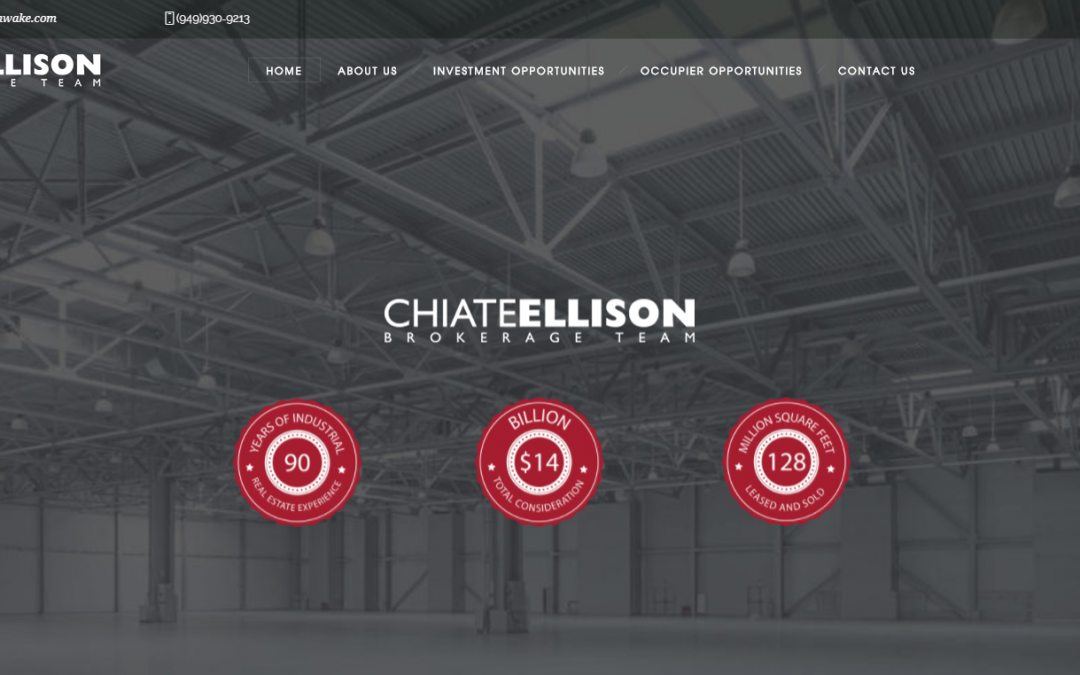I often get asked about PayPal in my web design business. Originally an online credit card processor with a few extra features, PayPal now owns 74% of the market share in payment processing.* Morphing itself over time to address more and more small business needs, it has become a powerhouse in the industry. PayPal makes it easy to start and run a small business or nonprofit by taking a lot of tedious paperwork out of the process with a variety of valuable free features not available elsewhere. To explain, I’ve made a list of some of the reasons why many of my small business clients choose PayPal for online credit card processing.
Here are some of the Pros of using PayPal
1. Fees – PayPal’s transaction fees are similar to other credit card processors, but the included features reduce administration costs by streamlining record-keeping processes. PayPal also has reduced fees for nonprofits.
2. Easy, quick and cheap set-up – You can set up a PayPal account within minutes, and unlike other payment processors, there is no fee (currently around $80) to integrate with a website. Most banks have approval processes for merchant banking with payment processing, which might include submitting a business plan and demonstrating a history of success. Some banks don’t work with small businesses at all, as they are considered high-risk, and most require a business EIN or tax ID number. Also, most banks charge a monthly fee, and PayPal does not.
3. Automated credit card reconciliation – There’s no need to manually reconcile purchase details with credit card transactions because details are passed through to PayPal. Transaction reports include purchase details like, for example, the color of a t-shirt purchased and the delivery address of the purchaser. Most credit card processors provide a time, date, dollar amount, and transaction number which must be reconciled against purchase details from a separate source, like an online shopping cart database.
4. Automated online payment buttons – From item prices and features, PayPal auto-generates easy-to-use “Buy Now” button code to copy and paste onto website pages so no coding knowledge is needed to collect online payments for products or services. There is also a handy “Print Label” function to print individual shipping labels directly from customer purchase details.
5. Automated online invoicing – Prepare and send a logo-branded invoice directly from your PayPal dashboard to a client in seconds with automated invoicing, and the invoice stays active until removed upon payment, so keeping track of outstanding invoices is simple.
6. Automated income & expense recording – Pay bills for supplies and expenses, transfer funds to bank accounts, and invoice clients directly from a PayPal account, and each transaction is tracked and recorded without the need for separate accounting software. Profit and loss reports and earnings reports are auto-generated, as well.
7. Trust – PayPal is recognized and trusted, which gives customers assurance when making online purchases.
As well as PayPal works for a growing number of small businesses, there are some aspects that should be considered, some of which can be fairly impactful when operating on a tight budget. As with any credit card processing or banking decision, learn how to navigate the system successfully to avoid unnecessary surprises. Be aware of the following and plan accordingly.
Here are some of the Cons of using PayPal
1. PayPal can freeze your account – If there is unusual activity that triggers attention, PayPal can temporarily freeze the account until specific requirements are met. This can be especially problematic for new businesses without large reserves to meet expenses. It is important to have a thorough understanding of what might trigger these events. You can learn more about how to prevent account limitations here.
2. Longer transfer time – PayPal bank transfers can take up to 7 days, while banks usually complete transfers within 2 days.
3. Not FDIC insured – This might be a sticking point for some small business owners, however scheduling frequent periodic income transfers to your bank often offsets this concern.
4. Account ownership – Because each PayPal entry-level account is tied to an individual, it can be problematic for organizations like nonprofits whose officers rotate annually. The process for changing account ownership entails the submission of articles of incorporation, photo ID, and social security number.
5. Business loans – Banks can lend money when you have a business history. While PayPal offers a variety of business services, some small business owners like the comfort of dealing face-to-face with their lenders. Also, sometimes lower interest rates and more flexible loan terms can be obtained with relationship banking.
6. Customers are routed to PayPal – Unless you have Pro features at $30/month, your customers are taken away from your website to PayPal’s secure page when completing a payment.
7. Client and inventory management – Small businesses outgrow PayPal’s automated systems when client, inventory, and sales force management require more sophisticated software programs that can accommodate multiple users with various roles.
Although PayPal discloses its processes and procedures, sometimes these issues come up after having already decided on PayPal for credit card processing because uncovering them can be so time-consuming. However, 74% of small businesses choose PayPal* because of its built-in benefits.
I hope this guide is helpful as a basic introduction to PayPal. Given the processes that PayPal automates, it can simplify credit card processing and streamline record-keeping, which can reduce administrative costs for small businesses. If you are a small business owner or just launching a new business, it might be worthwhile looking into PayPal.
Do you have a PayPal account for your small business? Have you thought about using PayPal but didn’t have enough information? I want to hear about your experience.
All thoughts and opinions expressed in this article are my own and not influenced by PayPal or its affiliates. PayPal does not pay for my endorsement, and I do not receive any monetary benefit from this article. The observations are based upon my experiences working with small businesses and nonprofits.
Janice Grace is a web developer and digital marketing specialist with Webideation
*https://www.datanyze.com/market-share/payments